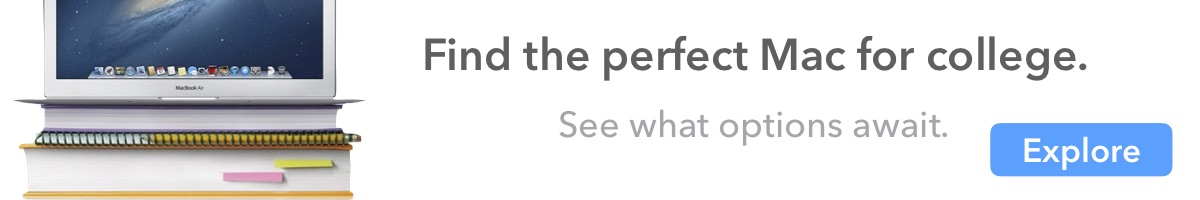Fusion Drives
What are Fusion Drives?
A Fusion Drive is a kind of storage that uses software to combine a small Solid State Drive, or SSD, and a large Hard Drive, or HDD, to get the advantages of both speed with and SSD and the affordable capacity of a HDD (read more about the advantages of Solid State Drives here). Fusion Drives are not the same as SSHDs (Solid State Hybrid Drives) because they are made of two separate drives instead of one drive with a large Solid State cache. The software that manages the drive, called CoreStorage, is built into macOS and presents one drive to the user with the full capacity of both drives, and automatically manages which files live on which drive. For example, macOS and all of the default system software is stored on the SSD so the computer boots quickly and programs load instantly, while massive photo libraries that aren't frequently accessed can be kept on the slower HDD. The Fusion Drive learns how you use your computer and moves frequently accessed files and programs to the SSD and at the same time moves less used files to the HDD. File transfers take place in the background and don't otherwise negatively impact system performance.
Is a Fusion Drive a good choice for me?
Fusion Drives are an excellent solution for customers who require massive amounts of storage, but still want a fast, enjoyable computing experience without paying for pure SSD storage. Many users have certain programs and documents they use often and want quickly accessible, but also have infrequently accessed libraries or databases that don't need the same instant speed. Therefore, the Fusion Drive provides both the capacity and nearly the same speed, at a very reasonable cost.
How big should my SSD and HDD be?
We generally recommend customers choose either a 128 or 256 GB SSD. The larger the SSD, the more files and programs will benefit from the increased speed. For HDD storage, 1 TB is usually the minimum amount to make a Fusion Drive more economical than using pure SSD storage. In MacBook and Mac Mini computers, the maximum HDD capacity is 2 TB and in other desktop Macs the maximum HDD capacity is over 14 TB!
Are there disadvantages?
Since Fusion Drives require both an SSD and a HDD to function, they must be installed in either a computer with multiple drive bays, or the DVD drive must be removed so the second drive can occupy its space. Fortunately, an external DVD drive offers performance similar to the built-in one and is relatively inexpensive.
Additionally, since the Fusion Drive relies on both the SSD and HDD to function properly, if either component fails, data loss is very likely. This is especially important in MacBook computers, where HDDs are often avoided due to their fragility. We urge customers take extra care to not shake, drop, or do much traveling with computers with Fusion Drives to prevent damage to the HDD.
Can I put a Fusion Drive in my Mac?
Fusion Drives can be installed in select Mac models, including:
2009-2010 White MacBooks
2007-2012 MacBook Pros
2007-2011 and select 2012-current iMacs
2009-2014 Mac minis
2008-2012 and 2019 Mac Pros
2009 Xserves